Share This Story
It is a Monday morning, so we have to try something totally new, right? After all, what is a Monday if not taking a risk that something will just utterly fail.
The hu-dad, like much of the rest of the “Apple is so Superior to Microsoft” world owns an iPhone. And a friend told him about DerManDar, an ap that let’s you take panoramic pictures with your phone. So, while we were wanting to go romping in what little snow we actually have, we had to stand patiently and wait for him to play with his phone. Ok, actually, we tried to weave the leashes tight around his legs as he tried to hold his phone steady, but after twenty-eleven bazillion attempts, he actually got a couple of pictures to work.
So, now, his goal was to upload the pictures and embed them on the blog. You should be able to use the arrows to scan the panorama.
Picture 1 – our field. Hu-dad scanned looking over at Cataloochee Ski and then passing our favorite tree and then finally the long range view. You can’t see us because we are all wrapped around his legs. (UPDATE – And after making fun of Microsoft, we realized that DerManDar uses Flash to embed the picture – which means products like the iPad can not see the picture. If you do not see a picture, please click here.)
Picture 2 – a view from Thunder Struck Ridge. Our section of the Blue Ridge Parkway is closed this time of year, so it is one of our favorite winter spots to walk. Once again, you can’t see us because we are all wrapped his legs as he takes the picture. (Ditto – Can’t see the picture, go here)
Notice that there are no panoramic pictures of us. Apparently the program works best on objects that stay still. We do not qualify.
Do let us know if this works for you (or if it does not, what device you are using to view the post). If this works well, we have a few spots that we want to do 360 degree panoramas
24 Comments
Leave a Comment
Read Another Story
← Back One Story ◊ OR ◊ Forward One Story →
Hu-Dad's Latest Musing
Our Hu-Dad shares the latest updates on his writing projects, the books he's reading, and other details in random musings posted on his website. You can check out his novels there as well.
Mama Bear Warning
July 12, 2024
Mama Bear crashed through the underbrush, growling and snorting with her eyes locked on her targets—us. Her warning was clear.

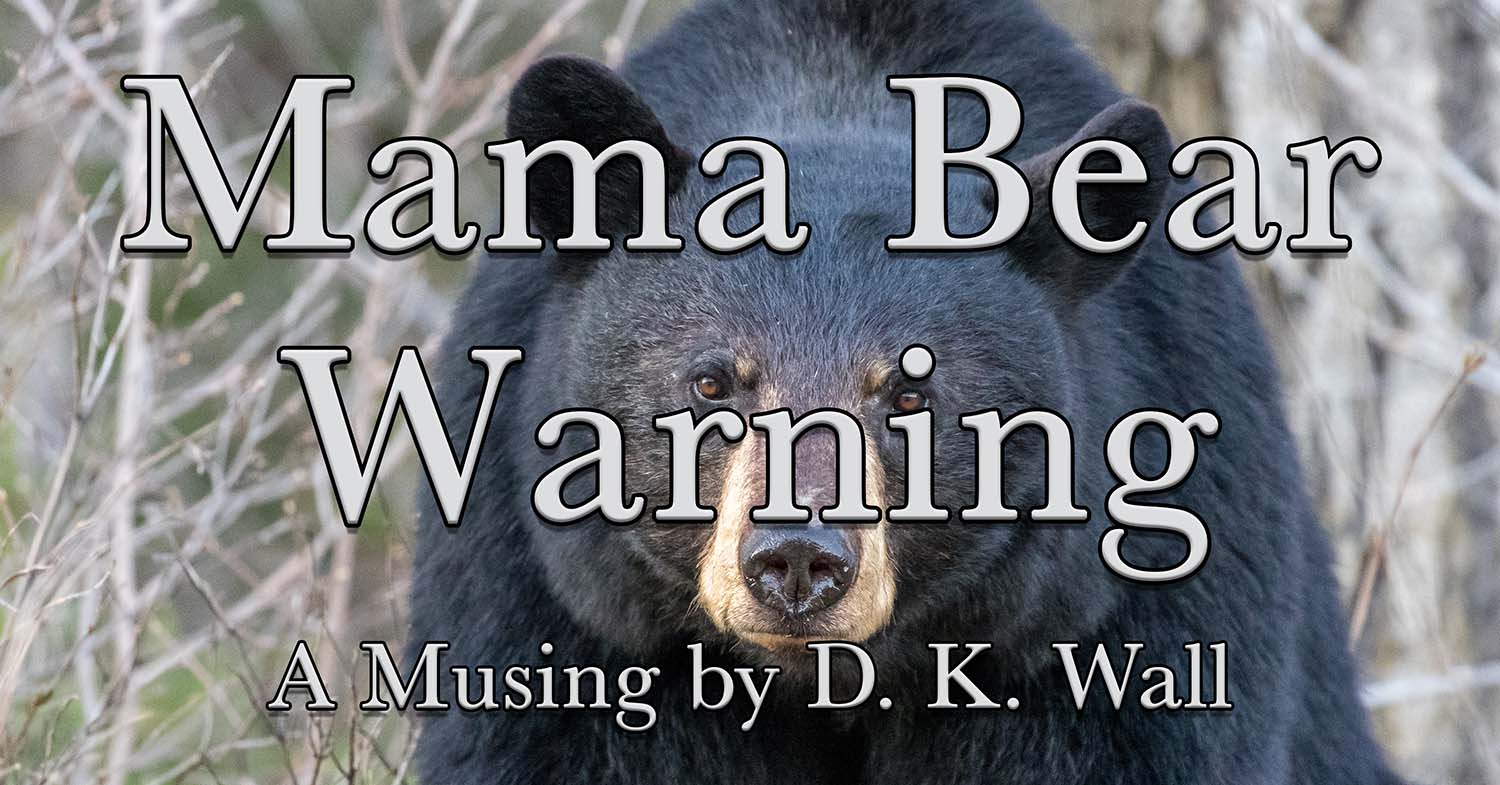
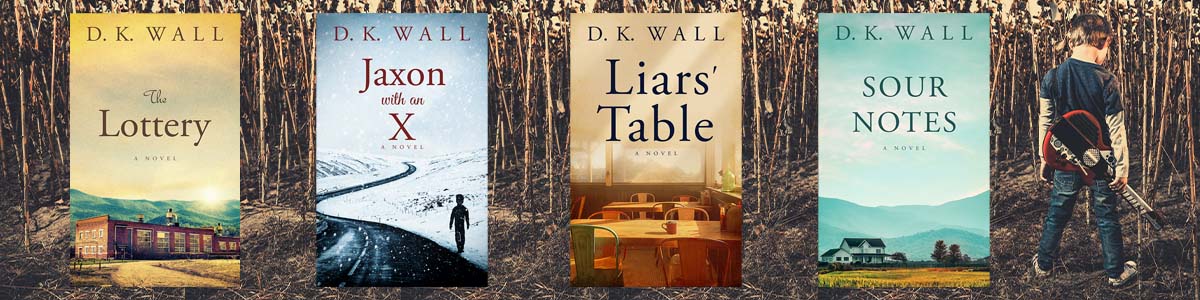
Works for me and I love it. I am totally bummed that the new iTouch has the same camera the iPhone has. I bought mine a couple of generations too early.
Very nice. We are going to have to check that app out too. We really wish it would work for the dogs too.
Woos – Phantom, Thunder, Ciara, and Lightning
WAY cool! the up down didn’t work… but the sides did.
I’m looking at it right now on my Dell, because I’m too poor to buy a Mac, but my iPhone arrives tomorrow and you can bet your sweet bippy that I am going to be trying it out for myself! The pictures show just fine for me and are cool as heck!
I can’t believe there’s not even a little bit of floof in one of those pictures! Sheesh! Doesn’t the Hu-Dad know what we come here to see everyday? 😛
They worked perfectly for me, but we are looking on mum’s PC at work.
This is very excellent! The first picture was very beautiful, the second would have been better with more light, but if you can keep those dogs from wrapping your legs, and can practice more, you will have some great panorama pix. Like Rusty bothering one of his pals on one side, and Natasha trying to move on the other.
Please come visit us at our New blog
http://theminnesotagirls.blogspot.com/
Jo, Stella and Zkhat
That’s really cool. Wish I would have had that at the Grand Canyon!!! Will look forward to seeing more & maybe the Herd kiddies won’t be around the Hu-Dad’s legs & we will see them in 360!!!
Cool!
Awesome view!
Our hu-mummy said Windows has a panoramic feature too – uh, according to the Microsoft commercial on Windows 7 OS, but she hasn’t checked into that yet to verify that it does work.
Oh, that’s really cool! Even if it isn’t pix of you guys….!
Mom’s using Safari on her iMac. And now she’s going to have to go to iTunes and look for that app.
Play bows,
Zim
Our hu-Mom is just using her PC, and says to let you know your panorama pictures work just fine … Ice ‘n Ayla
Beautiful pictures…the panorama thingie is really cool on my old acer laptop. but need Sibes in the picture…
That is really cool. But we do want to see the leashes tangled around Hu-Dad’s legs. Just saying……Sniffs, The HoundDogs
The photos look great on my Microsoft product (Dell laptop, Windows 7, using Mozilla browser)! I am one of the few anti-Apple folks left in the world. I refuse to be lured over!
Works perfectly on my good ol HP PC, just so you know…. LOL.
Beautiful. I am using my Thunderbolt to view and it works or at least it seems to as long as I don’t tap my screen to quickly to pan.
Mom is going to have some AC DC earworm –
Hugz&Khysses,
Khyra
PeeEssWoo: Snikhkering about the ankle wrapping!
Wow! – the view AND the photos. We may have to get that app.
The pictures are just beautiful–I love the scanning feature, and you can evidently go up and down too.
Looking good from our end 🙂
This is very cool!!! Mama was just checking out some new apps last night and this panoramic one was one of the ones she was debating on! She didn’t, but now we are going to have to tell her to get it! It really does feel like you are there!!
xoxo Chloe and LadyBug
Now that is just pawsome!!
It’s like we’re there!!
Cheers,
Maxx
Oh no, I will have to wait until I’m sitting at my desktop, they aren’t showing up on my iPad.
What’s Microsoft? 🙂
Of course that happens in a post where I am Apple bragging. The embedding is done with flash, the enemy of iPads. I tested it from my MacBook and did not realize the problem until after the entry posted.