Share This Story
Many of you were questioning how we were able to achieve such spectacular photographic effects in our shots yesterday. Today, we will explain exactly how we achieved the “nose print of Natasha” effect. Take notes carefully.
Step 1 – Set camera to sport mode so you can take rapid fire pictures
Step 2 – Take close up picture of subject and keep taking pictures
Step 3 – Subject notices the camera and turns to take a CLOSE inspection
Step 4 – Collision between nose and lens will occur and the effect is now permanent.
13 Comments
Leave a Comment
Read Another Story
← Back One Story ◊ OR ◊ Forward One Story →
Hu-Dad's Latest Musing
Our Hu-Dad shares the latest updates on his writing projects, the books he's reading, and other details in random musings posted on his website. You can check out his novels there as well.
Mama Bear Warning
July 12, 2024
Mama Bear crashed through the underbrush, growling and snorting with her eyes locked on her targets—us. Her warning was clear.




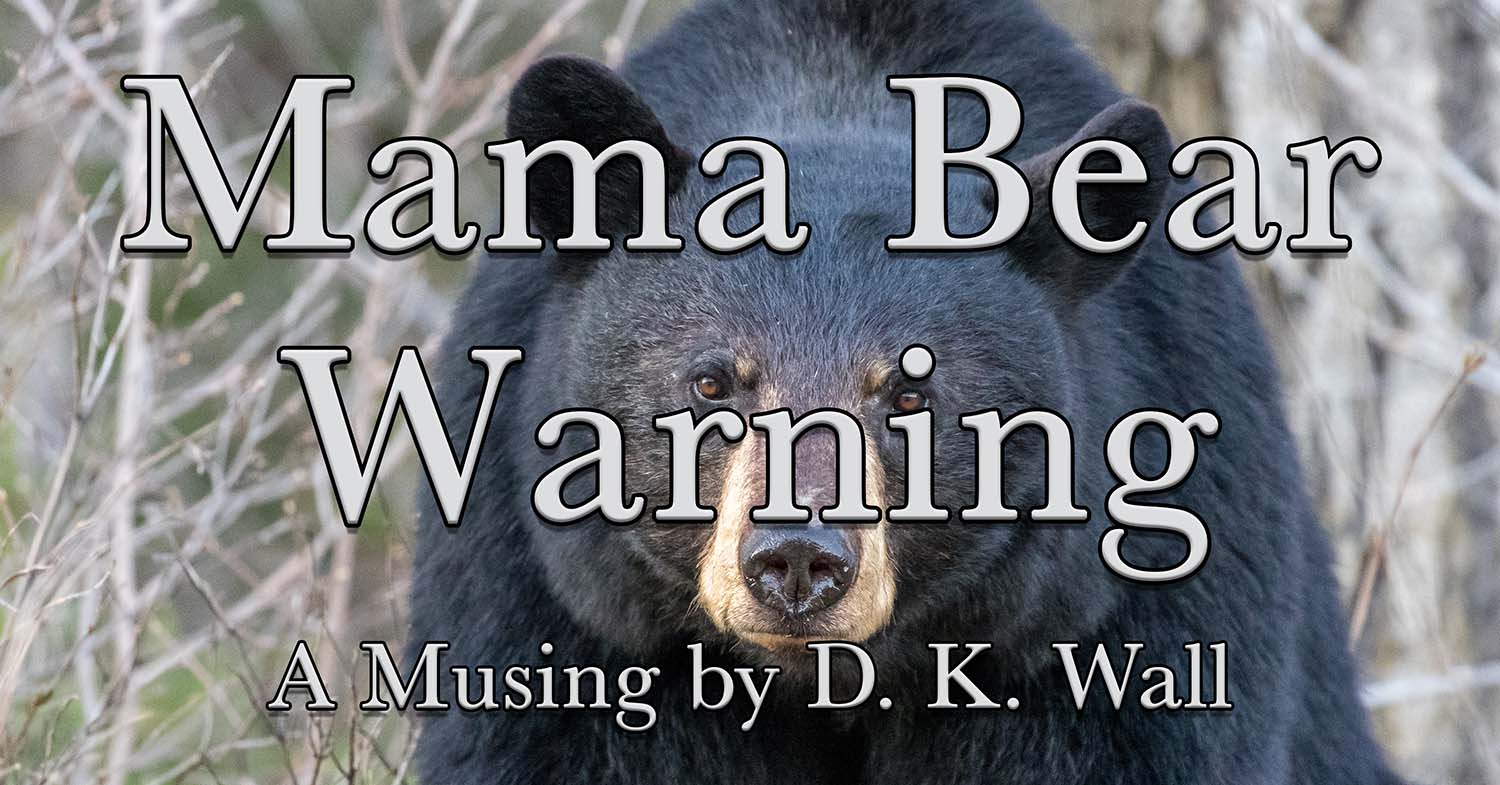
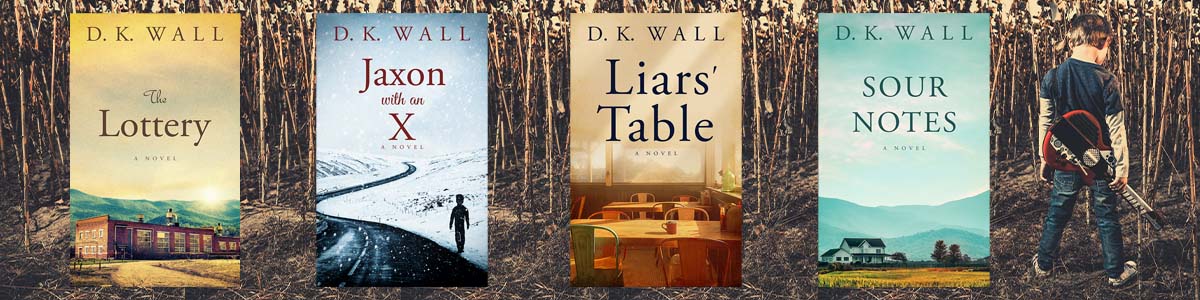
Thanks for the tip! Now I gotta go try it! 🙂
Mochi
Brilliant technique!
Now I won’t need to get the newest Photoshop with this feature. I can just create my own. I think I’ll call it Fuzzy-Fotos-ala-Steve.
Steve
Such technical advice!
Huffle Mawson
I’m telling you right now…keep your trade secrets….well…SECRET! do you NOT want to make millions on these special effects? Think of all the treats the herd can get…or the beds they can get that you can keep recycling…
That’s so cool! We’ll have to try that with Mom’s new camera!
Thanks for the tips!
Play bows,
Zim
Woo have sum good instructions. We will git Maw to practice. We is use to her flashy beast now.
Husky kisses,
Biloxi
I’m going to get Momster to work on the snooter sport setting! it’s a must for artistic photos!
We love the snooter sport setting – and frequently use it ourselves – but the best setting is the tonsil setting – woodrow put his mouth around my lens once and i snapped the pic of his innards!!
Woodrow – Sweetie – MJ
Thanks for the clear instructions!!! I’ll be testing this one out today when Kelly gets the camera out. I think it gives off a nice effect.
Ozzie
Wooos! I see that the snooter effect works quite well, I will have to combine that one with the husky breath effect!
-Kira The BeaWootiful
Maybe we need to call that Camera Snart? Thanks for the lesson, we will try it if we can figure out where the sports setting is:)
So, that would be the Snooter Sport setting!
Great work AGAIN Natasha!
Hugz&Khysses,
Khyra